
K4QKY "Don" is no longer active in Amateur Radio due to declining heath. Just before leaving the hobby, he purchased all new ham radio gear.
Amateur Radio has always been his favorite hobby! He especially enjoyed the opportunity to build and preserve meaningful relationships with other hams all over the world. He became a licensed ham while in the Navy to facilitate telephone patch calls from aboard ships in the Pacific during his 28-year Navy career. He is especially grateful to all those hams who made those patches possible. He operated his own equipment including a Kenwood TS-520S, Yeasu FL-2100 linear amp, and a Cuscraft trap vertical antenna from five ships.
K4QKY's station components and equipment layout

Icom IC-7300 transceiver together with Powerwerx SPS-30DM power supply, Behringer near-field digital monitors, and the Sennheiser Profile USB microphone with matching boom arm.

Ameritron AL-811H linear amplifier together with the MFJ-976 balanced line antenna tuner and a Daiwa CN-501H swr/power meter.
Delta loop antenna

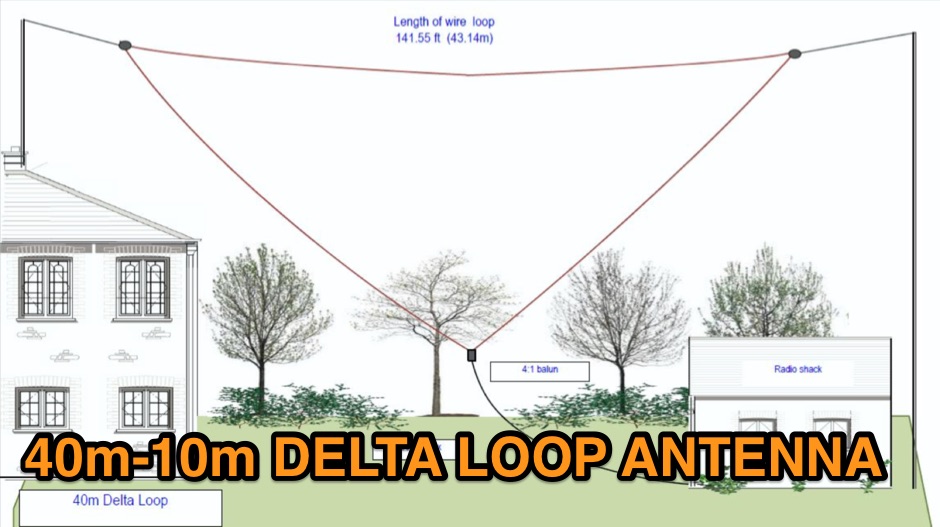
The delta loop antenna is fed with a 450-ohm ladder line running into the ham shack to the MFJ-976 balanced line antenna tuner in the shack. The above graphic depicts the overall layout of this loop cut to one full wavelength (141 ft) on the lowest operating frequency (40 meters). The mean height of the loop above ground is about 60 ft.
Loop suspension attachment points consist of nylon pulleys attached to dacron halyards to maintain equal tension on all three sides of the loop.
Hams employ various techniques for placing the halyards over the tops of trees. K4QKY prefers to keep it simple by the use of a slingshot, fishing line, and sinker. Once the line has been launched over the tree, a lightweight nylon cord is pulled over each tree and attached to the quarter-inch halyard affixed to the pulleys and the antenna.
Digital transmit audio audio processing
Certainly, the Icom 7300 delivers excellent transmit audio output with just its stock microphone. However, given the ARRL's mission statement "To advance the art, science, and enjoyment of Amateur Radio", K$QKY has been experimenting with advanced digital audio processing techniques for many years. He enjoys doing this and is always eager to learn more about this fascinating technology, including the emergence of Artificial Intelligence (AI).
What's it all about?
Various audio processing techniques to enhance the quality and clarity of their transmissions. These techniques include:
- Compression: Reduces the dynamic range of the audio signal, making it more intelligible in noisy environments, especially due to prevailing band conditions.
- Equalization: Adjusts the frequency response of voice audio to compensate for microphone and operator characteristics.
- Noise Reduction: Filters out unwanted background noise, improving the signal-to-noise ratio.
 How it works:
How it works:
(1) Digital audio output from the Sennheiser Profile USB Condenser boom-mounted microphone is routed to the Windows computer via type A/B USB cable.
(2) Microphone input audio is subsequently processed within the Digital Audio Workstation (DAW) Reaper which hosts various Virtual Studio Technology (VST) digital effects plugins such as EQ, Compression, and Noisegate. K4QKY uses a single mult-effects plugin TDR NOVA, a parallel dynamic equalizer.
(3) Processed digital transmit audio output from the computer is then routed through a type A/B USB cable to the Icom's USB port and then converted to analog for transmission.
(4) As a bonus, received analog audio from the Icom IC 7300 is converted to digital and routed via the same USB cable back to the computer to a pair of near-field Behringer MS 40 monitor speakers.
Setup:
- Download and install the latest version of ASIO4ALL universal ASIO driver for Windows audio from http://www.asio4all.com/. It should recognize your sound devices and set itself up accordingly.
- Next, download and install the free trial version of Reaper DAW.
- Lastly, download and install the TDR NOVA effects plug-in into Reaper.
Experimenting with digital audio processing techniques involves a steep learning curve but is worth the effort. The web page only provides a basic framework. If you are contemplating incorporating this technology into your shack, simplify your startup scheme including:
- Use a USB microphone to avoid the need for a separate USB audio interface to avoid overly complicating matters.
- Use Reaper as your DAW unless you already have your own. Considerable video learning resources are available on the web for you to master including the use of Reaper. Try googling the keywords "Reaper for live sound".
- Start with just one VST plugin. One of Reaper's EQs that's part of their extensive vst library would be a good choice.
- If you have an Icom 7300, bear in mind that most other 7300 operators believe that the rig's USB connectivity is intended for digital modes rather than voice audio. As such, you will find minimal online resources specific for the 7300.

Feel free to email me at
73, Don K4QKY
